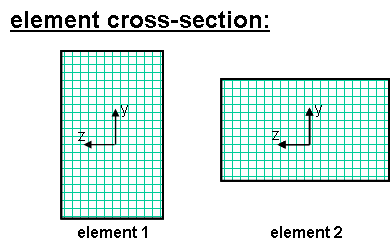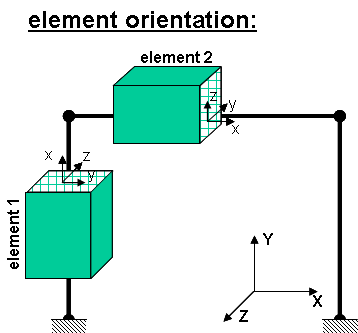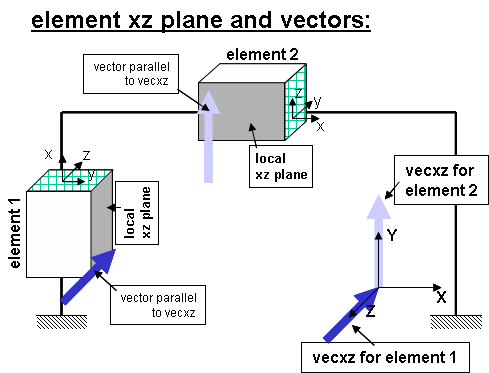PDelta Transformation
This command is used to construct the P-Delta Coordinate Transformation (PDeltaCrdTransf) object, which performs a linear geometric transformation of beam stiffness and resisting force from the basic system to the global coordinate system, considering second-order P-Delta effects. NOTE: P LARGE Delta effects do not include P small delta effects.
For a two-dimensional problem:
| geomTransf PDelta $transfTag <-jntOffset $dXi $dYi $dXj $dYj> |
For a three-dimensional problem:
| geomTransf PDelta $transfTag $vecxzX $vecxzY $vecxzZ <-jntOffset $dXi $dYi $dZi $dXj $dYj $dZj> |
| $transfTag | integer tag identifying transformation |
| $vecxzX $vecxzY $vecxzZ | X, Y, and Z components of vecxz, the vector used to define the local x-z plane of the local-coordinate system. The local y-axis is defined by taking the cross product of the vecxz vector and the x-axis.
These components are specified in the global-coordinate system X,Y,Z and define a vector that is in a plane parallel to the x-z plane of the local-coordinate system. These items need to be specified for the three-dimensional problem. |
| $dXi $dYi $dZi | joint offset values -- offsets specified with respect to the global coordinate system for element-end node i (the number of arguments depends on the dimensions of the current model). The offset vector is oriented from node i to node j as shown in a figure below. (optional) |
| $dXj $dYj $dZj | joint offset values -- offsets specified with respect to the global coordinate system for element-end node j (the number of arguments depends on the dimensions of the current model). The offset vector is oriented from node j to node i as shown in a figure below. (optional) |
The element coordinate system is specified as follows:
The x-axis is the axis connecting the two element nodes; the y- and z-axes are then defined using a vector that lies on a plane parallel to the local x-z plane -- vecxz. The local y-axis is defined by taking the cross product of the vecxz vector and the x-axis. The z-axis by taking the cross-product of x and y vectors. The section is attached to the element such that the y-z coordinate system used to specify the section corresponds to the y-z axes of the element.
EXAMPLE:
- Element 1 : tag 1 : vecxZ = zaxis
geomTransf PDelta 1 0 0 -1
- Element 2 : tag 2 : vecxZ = y axis
geomTransf PDelta 2 0 1 0
Code Developed by: Remo Magalhaes de Souza
Images Developed by: Silvia Mazzoni