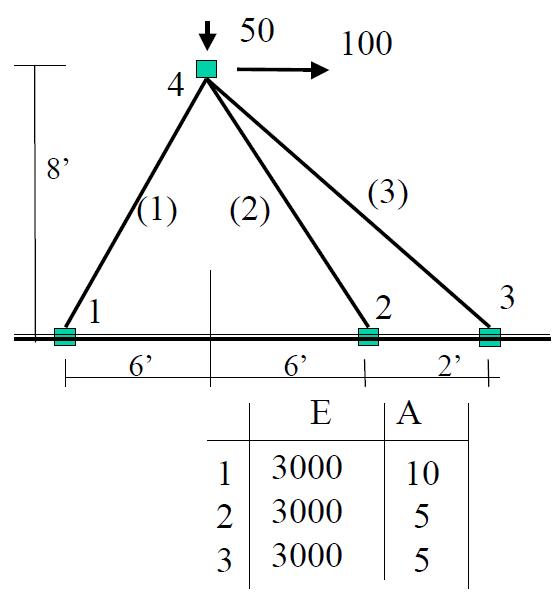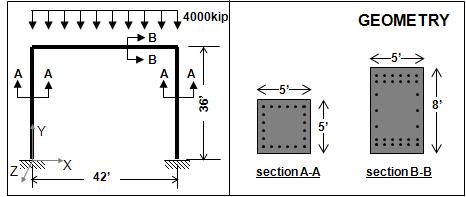Introduction to OpenSees
Context for Simulation in Earthquake Engineering
- Research and practice is moving towards Performance-Based Seismic Engineering, which depends on high-fidelity models and simulation to assess performance.
- Simulation models capture knowledge from tests to leverage investment in limited experimentation.
- Community-based, open-source software for simulation promotes innovation in research and advanced applications for practice.
- NEES infrastructure is supporting OpenSees to provide simulation capability and integration with NEESit services for NEES research.
What is OpenSees?
- A software framework for simulation applications in earthquake engineering using finite element methods. OpenSees is not a code.
- A communication mechanism for exchanging and building upon research accomplishments.
- As open-source software, it has the potential for a community code for earthquake engineering.
Why is OpenSees OpenSource?
- Linus’s Law: “Given enough eyeballs, all bugs are shallow”.
- Zero cost software attracts users!
- Prevents community from losing software. (especially true in a research community)
- Allows Community to examine new ideas. (vital in a research community were new ideas can be tested and validated by all instead of being hidden behind some theory in a paper and limited to researchers own test data)
Simulation Framework
- Computation
- Algorithms
- Solvers
- Parallel/distributed computing
- Information Technology
- Software framework
- Databases
- Visualization
- Internet/grid computation
- Models
- Simulation models
- Performance models
- Limit state models
- Material
- component
- system models
OpenSees Approach to Simulation
- Basic approach
- Modular software design for implementing and integrating modeling, numerical methods, and IT for scalable, robust simulation
- Focus on capabilities needed for performance-based engineering
- Programmable interfaces
- Most users
- a “code” for nonlinear analysis
- Fully scriptable.
- Generally
- a software framework for developing simulation applications
Remember OpenSees is a Software Framework
- A framework is NOT an executable.
- A framework IS a set of cooperating software components for building applications in a specific domain.
- The OpenSees framework is written primarily in the objectoriented language C++; though other languages namely C and Fortran are also used.
- The abstract classes in the OpenSees framework define the interface. The concrete subclasses that exist the implementations. Other classes can be provided to extend the capabilities of the framework
- Most users, however, will use OpenSees.exe which is, indeed, an executable.
Basics of Object-Oriented Programming
- In object-oriented programming, the program is seen as a collection of objects. Each object is capable of receiving messages, processing data, and sending messages to other objects.
- Each object is of a particular type or Class. The class defines the data and methods of an object.
- 3 basic relationships between classes
- IS-A (Truss is an Element)
- KNOWS-A (Truss knows a Node)
- HAS-A (Truss has a Material)
How People Use OpenSees
- Provide their own main() function in C++ and link to framework.
- Use OpenSees interpreterS. These are extensions of the Tcl interpreter for finite element analysis which are built using the OpenSees framework.
- OpenSees.exe (Sequential-computing version)
- OpseseesSP.exe (Parallel-computing version)
- OpenSeesMP.exe (Parallel-computing version)
What is Tcl
Tcl is a programming language.
- It is a string based command language.
- Variables and variable substitution
- Expression evaluation
- Basic control structures (if , while, for, foreach)
- Procedures
- File manipulation
- Sourcing other files.
- Comand syntax:
- command arg1 arg2 …
- Help
- dev.scriptics.com/scripting/primer.html
- Practical Programming in Tcl and Tk, Brent B. Welch.
What is an interpreter
- Interpreters (Tcl,Perl, Matlab, Ruby) are programs that execute programs written in a programming language immediately.
- There is no separate compilation & linking.
- An interpreted program runs slower than a compiled one
Example Tcl
- Variables & variable substitution
>set a 1 >1 >set b a >a >set b $a >1
- Expression evaluation
>expr 2 + 3 > 5 >set b [expr 2 + $b] > 3
- File manipulation
>set fileId [open tmp w] >?? >puts $fileId “hello” >close $fileID >type tmp hello
- Sourcing files
>source Example1.tcl
- Procedures and control structures
for {set i 1} {$i < 10} {incr i 1} {
puts “i equals $i”
} set sum 0
foreach value {1 2 3 4} {
set sum [expr $sum + $value]
} set $
sum
>10
>proc guess {value} {
global sum
if {$value < $sum} {
puts “too low”
} else {
if {$value > $sum} {
puts “too high”
} else { puts “you got it!”}
}
}
> guess 9
too low
Main Abstractions in OpenSees Framework
- ModelBuilder
- Constructs the objects in the model and adds them to the domain.
- Domain (Central component)
- Holds the state of the model at time t and (t + dt)
- Analysis
- Moves the model from state at time t to state at time (t + dt)
- Recorder
- Monitors user defined parameters in the model during the analysis
OpenSees Interpreters
The OpenSees interpreters are tcl interpreters which have been extended to include commands for finite element analysis:
- 1. Modeling – create nodes, elements, loads and constraints
- 2. Analysis – specify the analysis procedure.
- 3. Output specification – specify what it is you want to monitor during the analysis.
Being interpreters, this means that the files you create and submit to the OpenSees interpreters are not input files. You are creating and submitting PROGRAMS. The OpenSees model Command adds the OpenSees modeling commands to the Tcl interpreter.
Modeling Features
Modeling Features are used to define the model and the loads held in the domain
- Model
- The OpenSees model command enables the model definition
- Nodes
- The OpenSees node command
- Masses
- The OpenSees mass Command
- Nodal constraints & Boundary Conditions
- The OpenSees constraints commands defines the constraints between degrees of freedom.
- Materials
- There are two types of materials
- The OpenSees uniaxialMaterial Command defines materials with a unique one-dimensional stress-strain (force-deformation) relationship
- The OpenSees nDMaterial Command defines multi-dimensional materials
- Sections
- The OpenSees section Command defines different types of element cross-sections, ranging from uniaxial elastic sections to fiber sections\
- Elements
- The OpenSees element Command defines element types and element connectivity within the model
- Block-generation of elements
- The OpenSees block Command generates meshes of quadrilateral or brick finite element
- Node & Element Regions
- The OpenSees region Command labels a group of nodes and elements
- Geometric Transformation
- The OpenSees Geometric Transformation Command is used to define the relationtionship between element force and deformation quantities from the global coordinate system to the element basic system (local coordinates)
- Time Series
- The OpenSees Time Series Command defines a time series that is used within the load pattern
- Load Pattern
- The OpenSees pattern Command imposes element and/or nodal loads and/or constraints
- Damping
- The OpenSees Rayleigh Damping Command defines the mass and stiffness-proportional damping parameters
Analysis definition and features
The analysis-definition part of OpenSees allows the user to define the different linear and nonlinear analysis tools available. For each analysis, the following items need to be defined, preferably in this order:
- constraints
- The OpenSees constraints Command is used to construct the ConstraintHandler object. Constraints enforce a relationship between degrees-of-freedom. The ConstraintHandler object determines how the constraint equations are enforced in the analysis.
- numberer
- The OpenSees numberer Command is used to construct the DOF_Numberer object. The DOF_Numberer object determines the mapping between equation numbers and degrees-of-freedom -- how degrees-of-freedom are numbered.
- system
- The OpenSees system Command is used to construct the LinearSOE and LinearSolver objects to store and solve the system of equations in the analysis.
- test
- The OpenSees test Command is used to construct a ConvergenceTest object. Certain SolutionAlgorithm objects require a ConvergenceTest object to determine if convergence has been achieved at the end of an iteration step.
- algorithm
- The OpenSees algorithm Command is used to construct a SolutionAlgorithm object, which determines the sequence of steps taken to solve the non-linear equation.
- integrator
- The OpenSees integrator Command is used to construct the Integrator object. The Integrator object determines the meaning of the terms in the system of equation object. The Integrator object is used for the following:
- determine the predictive step for time t+dt
- specify the tangent matrix and residual vector at any iteration
- determine the corrective step based on the displacement increment dU
- analysis
- The OpenSees analysis Command is used to construct the Analysis object. This analysis object is constructed with the component objects previously created by the analyst. All currently-available analysis objects employ incremental solution strategies. There are three types of analysis currently available:
- Static - for static analysis
- Transient - for transient analysis with constant time step
- VariableTransient - for transient analysis with variable time step
Analysis execution
- analyze
- The analysis is executed using the OpenSees analyze Command.
- This command moves the analysis forward by the specified number of steps.
Output Features
The OpenSees output features are used to monitor the model during analysis. There are two types of output:
- Recorders
- The OpenSees Recorder Command specifies the location (Element or Node) and response type (deformation or force) to record into a file throughtout the analysis.
- The recorder data is only available after the analysis has been terminated and the wipe Command is invoked or the OpenSees program is closed
- Real-Time data
- A series of RealTime Output Commands are used to monitor the state of the model at any time during the simulation
Example OpenSees Input
Truss Example
- Build Model
model Basic -ndm 2 -ndf 2
node 1 0.0 0.0
node 2 144.0 0.0
node 3 168.0 0.0
node 4 72.0 96.0
fix 1 1 1
fix 2 1 1
fix 3 1 1
uniaxialMaterial Elastic 1 3000.0
element truss 1 1 4 10.0 1
element truss 2 2 4 5.0 1
element truss 3 3 4 5.0 1
pattern Plain 1 “Linear” {
load 4 100.0 -50.0
}
- Static Nonlinear Analysis with LoadControl
constraints Transformation
numberer RCM
system BandGeneral
test NormDispIncr 1.0e-6 6 2
algorithm Newton
integrator LoadControl 0.1
analysis Static
analyze 10
- Transient Nonlinear Analysis with Newmark
constraints Transformation
numberer RCM
system BandGeneral
test NormDispIncr 1.0e-6 6 2
algorithm Newton
integrator Newmark 0.5 0.25
analysis Transient
analyze 2000 0.01
Plane Frame
- Build Model
model Basic -ndm 2 -ndf 3
node 1 0.0 0.0
node 2 504.0 0.0
node 3 0.0 432.0
node 4 504.0 432.0
fix 1 1 1 1
fix 2 1 1 1
mass 3 5.18 0.0 0.0
mass 4 5.18 0.0 0.0
geomTransf Linear 1
element elasticBeamColumn 1 1 3 3600.0 4227.0 1080000.0 1
element elasticBeamColumn 1 4 3 3600.0 4227.0 1080000.0 1
element elasticBeamColumn 3 3 4 5760.0 4227.0 4423680.0 1
pattern Plain 1 Linear {
load 3 0.0 -2000.0 -168074.0
load 4 0.0 -2000.0 168074.0
}
- Gravity-Load Analysis
# create analysis & perform analysis
constraints transformation
numberer RCM
system BandGeneral
test NormDispIncr 1.0e-6 6 2
algorithm Newton
integrator LoadControl 0.1
analysis Static
analyze 10
# look at what happened to node 3
print node 3
- Cyclic Lateral Load Analysis
# set gravity loads constant & reset time in domain
loadConst -time 0.0
# create load pattern for lateral loads
pattern Plain 2 Linear {
load 3 200.0 0.0 0.0
load 4 200.0 0.0 0.0
}
# do some cyclic analysis
foreach {numSteps stepSize} {10 0.1 10 -0.1 10 -0.1 10 0.1 10 0.1} {
integrator LoadControl $stepSize
analyze $numSteps
set time [getTime]
set disp [nodeDisp 3 1]
puts “Time: $time Displacement $disp”
}